SpringBoot集成Swagger-UI实现在线API文档
集成Swagger-UI实现在线API文档
本文主要讲解SpringBoot项目整合wagger-UI实现在线API文档,方便API的及时调用
简介
Springfox
是一个开源的API Doc的框架, 它的前身是swagger-springmvc,可以将我们的Controller中的方法以文档的形式展现。官方定义为: Automated JSON API documentation for API's built with Spring。
Swagger
Swagger 是围绕 OpenAPI 规范构建的一组开源工具,可以帮助您设计、构建、记录和使用 REST API。斯Swagger 格的主要工具包括:
- 基于浏览器的编辑器,您可以在其中编写 OpenAPI 定义
- 将 OpenAPI 定义作为交互式文档呈现
- 从 OpenAPI 定义生成服务器存根和客户端库
OpenAPI
OpenAPI 规范(以前称为 Swagger 规范)是针对 REST API 的 API 描述格式。OpenAPI 文件允许你描述你的整个 API,包括:
- 可用端点(
/users)和每个端点上的操作((GET /users,POST /users) - 操作参数每个操作的输入和输出
- 认证方法
- 联系方式、许可证、使用条款等信息。
API 规范可以用 YAML 或 JSON 编写。这种格式易于学习,并且对人类和机器都具有可读性。完整的 OpenAPI 规范可以在 GitHub 上找到: OpenAPI 3.0规范
选型因素
首先、使前端和后端更加解耦,前后端的对接通常是API形式,而后端开发人员在开发的过程中,提供的API和描述文档却是难以同步的,往往是开发代码完成了,但文档描述并不及时,甚至会忘记这一环节,导致前端调用API时经常发生错误,因此,springfox应运而生,它将前后端有效分离,并保证了API与文档的实时同步;
其次、使用springfox生成的接口文档直观可视,也帮助后端开发人员脱离了写接口文档的痛苦,及避免不厌其烦的解说各个接口需要的参数和返回结果;
再次、springfox支持在线测试,可实时检查参数和返回值。
搭建
引入Maven依赖
<dependency>
<groupId>io.springfox</groupId>
<artifactId>springfox-boot-starter</artifactId>
<version>3.0.0</version>
</dependency>
项目配置
Springfox Swagger2 配置:
config/SwaggerConfig.java
package com.dbq.arch.study.config;
import org.springframework.context.annotation.Bean;
import org.springframework.context.annotation.Configuration;
import springfox.documentation.builders.ApiInfoBuilder;
import springfox.documentation.service.ApiInfo;
import springfox.documentation.service.Contact;
import springfox.documentation.spi.DocumentationType;
import springfox.documentation.spring.web.plugins.Docket;
import java.util.function.Predicate;
import static springfox.documentation.builders.PathSelectors.regex;
@Configuration
public class SwaggerConfig {
@Bean
public Docket docket() {
return new Docket(DocumentationType.OAS_30)
.apiInfo(apiInfo())
.select()
// 匹配路径
.paths(petstorePaths())
.build();
}
/**
* 只扫描指定路径
*
* @return
*/
private Predicate<String> petstorePaths() {
return regex(".*/api/.*");
}
private ApiInfo apiInfo() {
return new ApiInfoBuilder()
.title("Springfox petstore API")
.description("Lorem Ipsum is simply dummy text of the printing and typesetting industry. Lorem Ipsum " +
"has been the industry's standard dummy text ever since the 1500s, when an unknown printer "
+ "took a " +
"galley of type and scrambled it to make a type specimen book. It has survived not only five " +
"centuries, but also the leap into electronic typesetting, remaining essentially unchanged. " +
"It was popularised in the 1960s with the release of Letraset sheets containing Lorem Ipsum " +
"passages, and more recently with desktop publishing software like Aldus PageMaker including " +
"versions of Lorem Ipsum.")
.termsOfServiceUrl("http://springfox.io")
.contact(new Contact("springfox", "", ""))
.license("Apache License Version 2.0")
.licenseUrl("https://github.com/springfox/springfox/blob/master/LICENSE")
.version("2.0")
.build();
}
}
请求类DTO配置
package com.dbq.arch.study.dto.req;
import io.swagger.annotations.ApiModel;
import io.swagger.annotations.ApiModelProperty;
import lombok.Data;
import java.io.Serializable;
/**
* @author xq
*/
@Data
@ApiModel(value = "创建用户请求类")
public class MallUserReqDTO implements Serializable {
/**
* 名称
*
* @mbggenerated
*/
@ApiModelProperty(value = "用户名称", example = "xq")
private String name;
/**
* 生日
*
* @mbggenerated
*/
@ApiModelProperty(value = "用户生日", example = "1995116")
private String birthDay;
}
响应类DTO配置
package com.dbq.arch.study.dto.res;
import io.swagger.annotations.ApiModel;
import io.swagger.annotations.ApiModelProperty;
import lombok.Data;
import java.util.Date;
/**
* @author xq
*/
@ApiModel(value = "用户",description = "用户属性")
@Data
public class MallUserResDTO {
@ApiModelProperty(value = "用户编号")
private Long id;
/**
* 名称
*
* @mbggenerated
*/
@ApiModelProperty(value = "名称")
private String name;
/**
* 生日
*
* @mbggenerated
*/
@ApiModelProperty(value = "生日")
private String birthDay;
/**
* 创建时间
*
* @mbggenerated
*/
@ApiModelProperty(value = "创建时间")
private Date createTime;
}
Controller层配置
package com.dbq.arch.study.controller;
import com.dbq.arch.study.common.CommonPage;
import com.dbq.arch.study.common.R;
import com.dbq.arch.study.dto.req.MallUserReqDTO;
import com.dbq.arch.study.dto.res.MallUserResDTO;
import com.dbq.arch.study.mall.model.MallUser;
import com.dbq.arch.study.service.UserService;
import io.swagger.annotations.Api;
import io.swagger.annotations.ApiOperation;
import io.swagger.annotations.ApiParam;
import lombok.extern.slf4j.Slf4j;
import org.springframework.web.bind.annotation.*;
import javax.annotation.Resource;
import java.util.List;
/**
* @author xq
*/
@Slf4j
@RequestMapping(value = "/api/user")
@RestController
@Api(tags = "用户操作相关的控制层")
public class UserController {
@Resource
UserService userService;
/**
* createUser
*
* @param req
* @return
*/
@PostMapping(value = "/create")
@ApiOperation(value = "用户注册", httpMethod = "POST")
public R createUser(@ApiParam(name = "用户", value = "注册的用户信息") @RequestBody MallUserReqDTO req) {
R r;
MallUser mallUser = new MallUser();
mallUser.setName(req.getName());
mallUser.setBirthDay(req.getBirthDay());
int count = userService.createUser(mallUser);
if (count == 1) {
r = R.success(mallUser);
log.debug("createBrand success:{}", mallUser);
} else {
r = R.failed("操作失败");
log.debug("createBrand failed:{}", mallUser);
}
return r;
}
/**
* user
*
* @param id
* @return
*/
@ApiOperation(value = "根据编号查询用户", httpMethod = "GET")
@GetMapping(value = "/{id}")
public R<MallUserResDTO> user(@ApiParam(value = "编号", name = "id" , required = true) @PathVariable("id") Long id) {
MallUser user = userService.getUser(id);
if (user == null) {
log.warn("没有此用户");
R.failed("没有此用户");
}
MallUserResDTO mallUserResDTO = new MallUserResDTO();
mallUserResDTO.setId(user.getId());
mallUserResDTO.setName(user.getName());
mallUserResDTO.setBirthDay(user.getBirthDay());
mallUserResDTO.setCreateTime(user.getCreateTime());
return R.success(mallUserResDTO);
}
}
配置注解说明
@ApiOperation
使用于在方法上,表示一个http请求的操作 源码中属性太多,记几个比较常用 value用于方法描述 notes用于提示内容 tags可以重新分组(视情况而用)
@ApiParam
使用在方法上或者参数上,字段说明;表示对参数的添加元数据(说明或是否必填等) name–参数名 value–参数说明 required–是否必填
@ApiModel()
使用在类上,表示对类进行说明,用于参数用实体类接收 value–表示对象名 description–描述
@ApiModelProperty()
使用在方法,字段上,表示对model属性的说明或者数据操作更改 value–字段说明 name–重写属性名字 dataType–重写属性类型 required–是否必填 example–举例说明 hidden–隐藏
效果
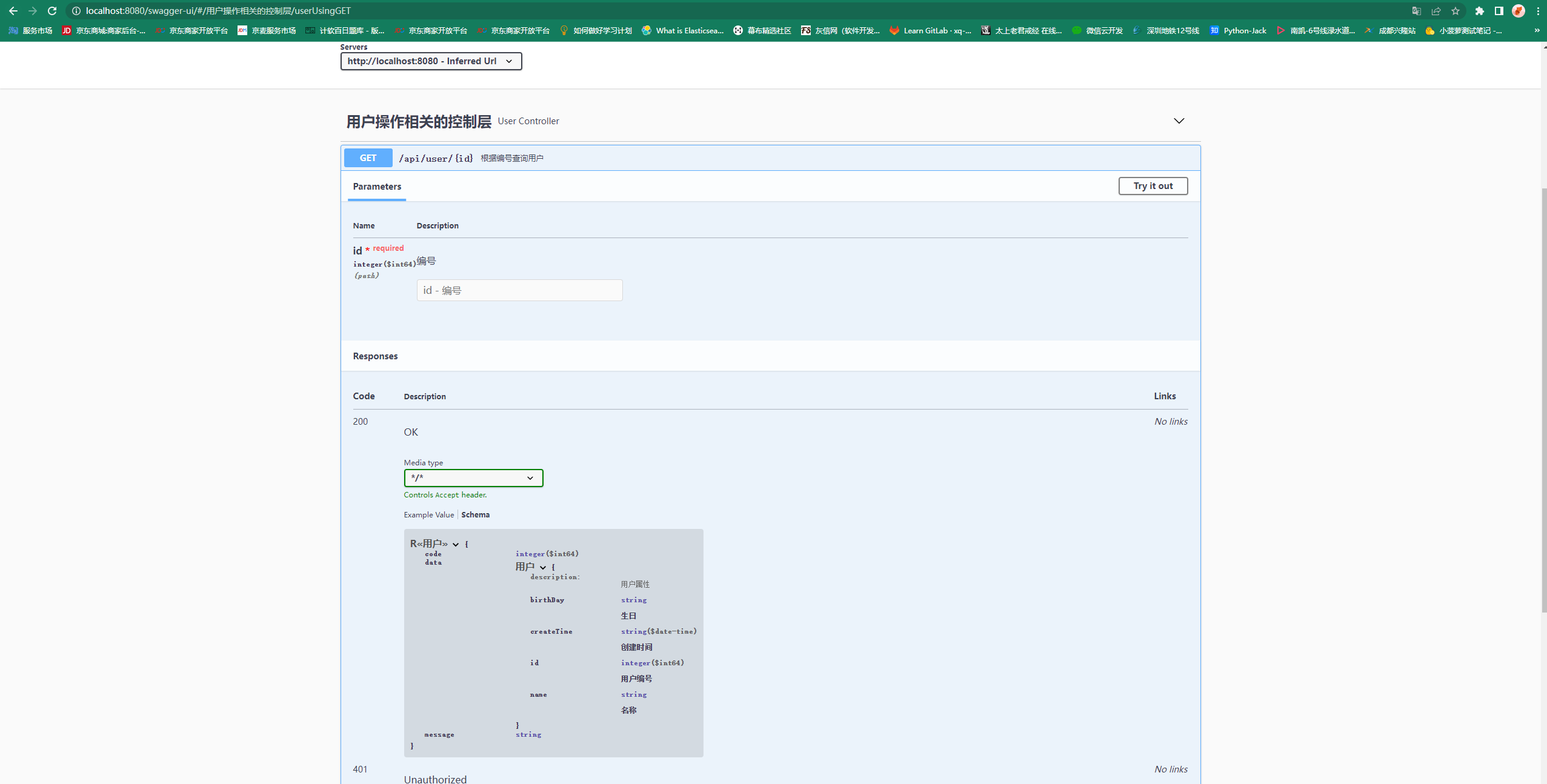
项目源码地址
http://gitlab.wn/common/arch-study.git
引用
https://github.com/OAI/OpenAPI-Specification/blob/main/versions/3.0.3.md
https://swagger.io/docs/specification/basic-structure/
https://swagger.io/tools/open-source/open-source-integrations/
http://springfox.github.io/springfox/docs/current/#swagger
https://github.com/springfox/springfox-demos
https://mp.weixin.qq.com/s/0-c0MAgtyOeKx6qzmdUG0w?spm=a2c6h.12873639.article-detail.7.5215604eDYlPma